


In today's world of computer technology, there is a constant battle between graphical user interface (GUI) and command line tools. While GUI tools are often easier to use and have a more intuitive user experience, they can fall short when it comes to more complex tasks. This article will explore why mastering the command line is essential for any computer user, explaining the benefits of using a command line over GUI tools and demonstrating why GUI tools are not enough for certain tasks. By the end, readers will have a better understanding of why command line tools are an important part of their computing experience.
Automating repetitive tasks with command line tools
Command line tools can be especially beneficial for Linux administrators because of their ability to automate repetitive tasks, which can save time and reduce the risk of errors. This can be especially useful in situations where tasks need to be performed on a regular basis or on multiple systems. In contrast, graphical user interface (GUI) tools may not have the same level of automation capabilities, requiring users to manually perform tasks each time they are needed.
This is just one example of the many benefits that command line tools can offer over GUI tools in Linux. While GUI tools may be more user-friendly and easier to learn, command line tools offer a level of power and flexibility that can be essential for tasks such as system administration, data manipulation, and automation.
The flexibility of command line tools
Another advantage of command line tools in Linux is their flexibility. Because they are simply text-based commands, they can be easily combined, modified, and customized to suit the specific needs of a given task. This can make it much easier to tailor the tools to the specific requirements of a project or system, and to adapt to changing needs over time.
In contrast, GUI tools may not offer the same level of flexibility. They may only offer a fixed set of options and functions, which can make it more difficult to adapt to changing needs or to customize the tools to specific requirements. This can limit the usefulness of GUI tools in certain situations, and may make command line tools a more attractive option.
Overall, the flexibility of command line tools can make them a valuable asset in a wide range of situations, from simple tasks to complex projects. Whether you are working on a one-time task or building a long-term system, command line tools can offer the adaptability and customization needed to get the job done.
Reliable remote access with command line
Remote access is a common requirement for many Linux administrators, and command line tools can offer a more reliable and robust option for this purpose. Because command line tools are text-based, they can be easily run over a network connection, allowing you to remotely access and manage systems from any location.
In contrast, GUI tools may not offer the same level of reliability when it comes to remote access. They may require additional software or configuration to work over a network connection, and may be more prone to latency and other issues that can affect their performance. This can make GUI tools less suitable for remote access, especially in situations where timely and reliable access is critical.
Overall, the ability to easily and reliably access systems remotely is an important advantage of command line tools in Linux. Whether you are managing a single server or a large network of systems, command line tools can provide the accessibility and reliability you need to get the job done.
Gaining control over system resources with command line
Command line tools can also offer greater control over system resources in Linux, which can be especially useful for tasks such as system optimization and troubleshooting. Because command line tools allow you to directly interact with the system at a low level, you can more easily monitor and manipulate system resources such as memory, CPU, and storage.
In contrast, GUI tools may not offer the same level of control over system resources. They may provide only a high-level view of the system, and may not allow you to access or modify resource usage in the same way. This can make it more difficult to optimize system performance or to diagnose and resolve problems with resource usage.
Overall, the ability to directly control and monitor system resources is a valuable advantage of command line tools in Linux. Whether you are optimizing system performance or troubleshooting issues, command line tools can provide the level of control and visibility needed to get the job done.
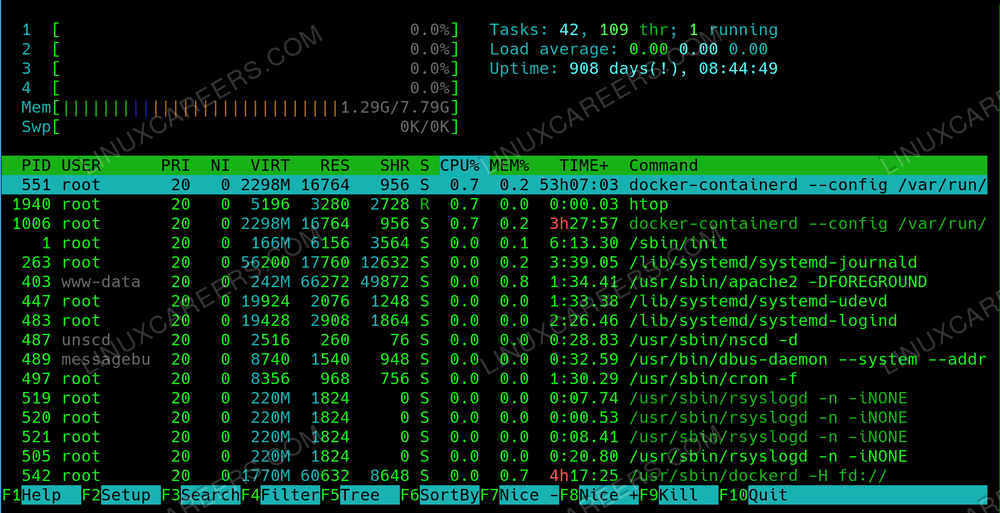
Efficiently handling large amounts of data with command line tools in Linux
Command line tools can also be particularly effective at handling large amounts of data in Linux. Because they are designed to work with text-based data, they can easily process and manipulate large volumes of data using simple commands and scripts. This can make them an ideal choice for tasks such as data import, export, transformation, and analysis.
In comparison, GUI tools may not be as well-suited for handling large amounts of data. They may require more resources to process and display data, and may not offer the same level of flexibility or power when it comes to data manipulation. This can make GUI tools less efficient for tasks that involve large amounts of data, and may require more time and effort to get the job done.
The ability to efficiently handle large amounts of data is an important advantage of command line tools in Linux. Whether you are working with data for business or research purposes, command line tools can provide the speed and power you need to get the job done.
Advanced text manipulation with command line
When it comes to text manipulation, command line tools in Linux offer a level of power and flexibility that is not available with graphical tools. For example, the grep command allows you to search through large amounts of text data and extract only the information you need. The sed command allows you to perform complex text transformations, such as replacing one piece of text with another or deleting specific lines from a file. These and other command line tools can be extremely useful for tasks such as data cleansing, data analysis, and log file analysis. Overall, the ability to easily manipulate text with command line tools is one of the many reasons why Linux administrators often prefer the command line to graphical interfaces.
Scripting made simple
n contrast to graphical tools, command line tools in Linux are easy to script and automate. This is because the command line allows you to enter commands directly, and the output of one command can be used as the input for another. For example, you can easily create a script that performs a series of tasks, such as creating a new user account, setting file permissions, and installing software packages. With graphical tools, on the other hand, you may need to use a separate programming language or rely on GUI automation tools, which can be more time-consuming and error-prone. Overall, the ability to easily script and automate tasks with command line tools is one of the many reasons why Linux administrators often prefer the command line to graphical interfaces.
The speed advantage
In many cases, command line tools in Linux are faster and more efficient than their graphical counterparts. This is because the command line allows you to enter commands directly and process them immediately, while graphical tools may require you to navigate through menus and dialog boxes. For example, you can use the find command to search for files on your system and perform actions on them, such as deleting or moving them. With a graphical tool, you would need to manually search for and select each file, which can be time-consuming for large numbers of files. In addition, command line tools often require fewer system resources than graphical tools, which can make them faster and more responsive on resource-constrained systems. Overall, the speed advantage of command line tools is an important consideration for Linux administrators who need to perform tasks quickly and efficiently.
Command Line Tools Offer More Security Than Graphical Tools
In general, command line tools in Linux offer more security than their graphical counterparts. This is because the command line requires you to enter commands directly, making it more difficult for attackers to inject malicious code or commands. In contrast, graphical tools may be more vulnerable to attack, as attackers can potentially exploit vulnerabilities in the tools themselves or in the underlying system libraries. In addition, the command line can provide more granular control over access to system resources, allowing you to set more fine-grained permissions for different users and processes. This can help prevent unauthorized access to sensitive data and systems. Overall, the security benefits of using command line tools in Linux cannot be ignored, especially for administrators responsible for protecting sensitive data and systems.
The Linux Command Line Interface (CLI) is a powerful tool for navigating and manipulating information on a Linux machine. While GUI tools are great for simple tasks, they are not enough for more complex tasks. The CLI's versatile and extensive capabilities make it an essential component of any system administrator's toolkit. If you're looking to take your Linux knowledge to the next level, mastering the CLI is a great place to start. If you're looking to break into the Linux field, now is the perfect time! Check out our job board to find the perfect Linux job opportunity for you. We'd love to hear your thoughts on mastering the Linux CLI, so please leave a comment and let us know what you think.