Kubernetes is quickly becoming one of the most popular container orchestration tools in the world. As organizations look to scale their distributed applications, they need to find skilled Kubernetes Engineers to help them make the most of it. To help you find the right candidate, we've compiled a list of the top 15 questions to ask during an interview with a Kubernetes Engineer. We'll also provide sample responses to give you an idea of what to expect from a qualified engineer. By the end of this article, you'll have a better understanding of the skills necessary to be a successful Kubernetes Engineer and have a solid foundation for your next hire.
-
What is Kubernetes and what are its main components?
Kubernetes is an open-source platform for automating deployment, scaling, and management of containerized applications. It is a powerful platform for managing containerized workloads and services, and it allows developers to quickly and easily deploy and manage applications in a clustered environment. Kubernetes has become the de facto standard for managing containerized applications and is used by many organizations across the world.
The main components of Kubernetes are the master, nodes, and the containers. The master is the main control plane for the cluster and is responsible for managing the nodes and scheduling workloads on the nodes. The nodes are the worker machines that host the containers and are used to run the applications and services. The containers are the actual application or service that is running in the cluster. Each container runs in its own isolated environment and can be managed independently from the other containers.
-
How does Kubernetes differ from other container orchestration solutions?
Kubernetes is a container orchestration solution that is often referred to as the industry standard for container orchestration. It differs from other container orchestration solutions in several ways.
First, Kubernetes is designed to be cloud agnostic, meaning it can be used with any major cloud provider. This allows for more flexibility when deploying applications, as users can use the same Kubernetes configuration across multiple cloud providers.
Second, Kubernetes is designed to be highly scalable, allowing users to easily scale up or down their applications as needed. Additionally, Kubernetes is designed to be resilient, providing redundancies and failover capabilities to ensure the applications remain available. Finally, Kubernetes is open source and provides a large community of developers, making it easier to find help and resources when needed.
-
Can you explain the concept of a Kubernetes pod?
A Kubernetes pod is the smallest deployable unit within a Kubernetes cluster. A pod is a group of one or more containers, such as Docker containers, that are deployed as a single unit. Each pod contains its own IP address and is isolated from other pods. Pods are used to deploy and manage applications, and Kubernetes provides the means for scaling and managing the pods. Pods are also responsible for ensuring that the application containers have access to the resources they need, including networking and storage. The pods can also be monitored and managed using the Kubernetes API.
-
How do you handle scaling in a Kubernetes cluster?
Scaling a Kubernetes cluster is typically done by adjusting the number of replicas of a given Deployment or StatefulSet. This can be done either manually by setting the replica count in a Deployment or StatefulSet manifest, or automatically by setting up a Horizontal Pod Autoscaler (HPA) that will scale the number of replicas up or down based on resource utilization. The HPA will use metrics such as CPU usage or memory usage to dynamically scale the number of replicas in the cluster.
Additionally, Kubernetes also supports Cluster Autoscaler, which can automatically scale the number of nodes in the cluster up or down when needed. This is useful for scenarios where additional compute resources are needed to meet the demands of the application. The Cluster Autoscaler will monitor the resource utilization of the cluster and scale the number of nodes to meet the desired resource levels.
-
Can you describe the process for deploying an application to a Kubernetes cluster?
The process for deploying an application to a Kubernetes cluster typically involves the following steps:
- Create a Kubernetes Deployment resource. This is a configuration file that contains information about the desired state of the application, such as the number of replicas desired for the application, the environment variables to set, and labels to identify the application.
- Build the application image. This is done by creating a Dockerfile that contains instructions for assembling the application’s code, dependencies, and configuration into a single image.
- Push the image to a container registry. This allows the Kubernetes cluster to access the image when it needs to deploy the application.
- Deploy the application to the cluster. This is done by submitting the Kubernetes Deployment resource to the Kubernetes API, which creates the necessary objects and deploys the application.
- Monitor the application. This can be done by using Kubernetes tools such as kubectl or the Kubernetes dashboard to check the status of the application. This allows you to ensure that the application is running correctly and that any necessary adjustments can be made.
Please note that this is a very general overview of the process to deploy an application on Kubernetes, and might vary depending on the specific requirements and constraints of the application and the cluster itself.
-
How do you configure and use Kubernetes secrets and config maps?
Configuring and using Kubernetes secrets and config maps is relatively straightforward. Secrets are used to securely store and manage sensitive information such as passwords, SSH keys, tokens, and certificates. Config maps are used to store configuration data that can be accessed within cluster applications without having to modify the application's code.
To configure secrets and config maps, you first need to create a YAML file containing the information you want to store. You then use the Kubernetes command line interface (CLI) to create the secret or config map object in the cluster. When the object is created, you can then reference it in your applications. For example, you can use environment variables in your application code to access the data stored in the secret or config map. Additionally, you can use Kubernetes roles and service accounts to control access to the secret or config map.
-
What are some best practices for monitoring and logging in a Kubernetes cluster?
The best practices for monitoring and logging in a Kubernetes cluster involve the use of a comprehensive logging and monitoring solution such as Prometheus or Fluentd. This type of solution allows for the collection, storage, and analysis of logs from the cluster’s nodes, containers, networks, and applications. Additionally, it is important to have a tool such as Kibana or Grafana to visualize and analyze the data in order to detect any anomalies or errors quickly. It is also important to ensure that the logs are backed up in a secure location for future reference. Finally, proper access control should be enforced to ensure that only authorized personnel can access the logs.
In addition to these general best practices, it is important to ensure that the Kubernetes cluster is properly configured and maintained. This includes regularly patching the nodes and containers in the cluster, as well as setting up the necessary monitoring and logging tools. Additionally, it is important to ensure that the cluster is configured for high availability and scalability, which will help to reduce downtime in the event of a failure. Finally, it is important to set up proper access control in order to ensure that only authorized personnel can access the logs and that the data is kept secure.
-
Can you explain the role of Kubernetes controllers and how they work?
Kubernetes controllers are responsible for managing the state of Kubernetes clusters. They are essentially the "brains" of the Kubernetes system, managing the deployment, scaling, and maintenance of applications, services, and other resources. The Kubernetes controller uses a declarative approach to manage the state of the cluster and its applications. The controller continuously monitors the state of the cluster and its applications and takes action to ensure that the desired state is maintained. For example, if an application needs to be scaled up, the controller will make the necessary adjustments to ensure that this happens. Similarly, if an application needs to be updated, the controller will ensure that this happens as well. In this way, controllers are responsible for keeping the entire Kubernetes system running smoothly and efficiently.
Kubernetes controllers use a variety of tools and techniques to manage the state of the cluster. They use a combination of custom logic and algorithms to make decisions about how to deploy and manage applications. In addition, they use a variety of APIs to interact with other components of the Kubernetes system, such as the Kubernetes API server. These controllers are also responsible for monitoring the health of the cluster, as well as the health of each individual application and service. If an application or service is not functioning correctly, the controller will take action to ensure that the system is restored to its desired state.
-
How do you handle rolling updates and rollbacks in a Kubernetes cluster?
When performing rolling updates and rollbacks in a Kubernetes cluster, I ensure that I'm familiar with the application and its version control system. This allows me to easily identify and deploy the correct version of the application. I also use the Kubernetes API to ensure that all deployments and updates are made correctly and to the correct environment. Additionally, I use the Kubernetes rollout command to perform the rolling updates, which allows me to specify the number of replicas and the speed of the update. Finally, I use the Kubernetes rollback command to revert any changes that don't go as planned and to quickly restore the previous version of the application.
Additionally, I use Kubernetes' health checks to monitor the health of the application and its components. This allows me to quickly identify any issues that may arise during the rolling update or rollback. If any issues arise, I can use the Kubernetes API to quickly address them. This helps me to ensure that the application is always running optimally.
-
Can you describe the process for troubleshooting a Kubernetes cluster?
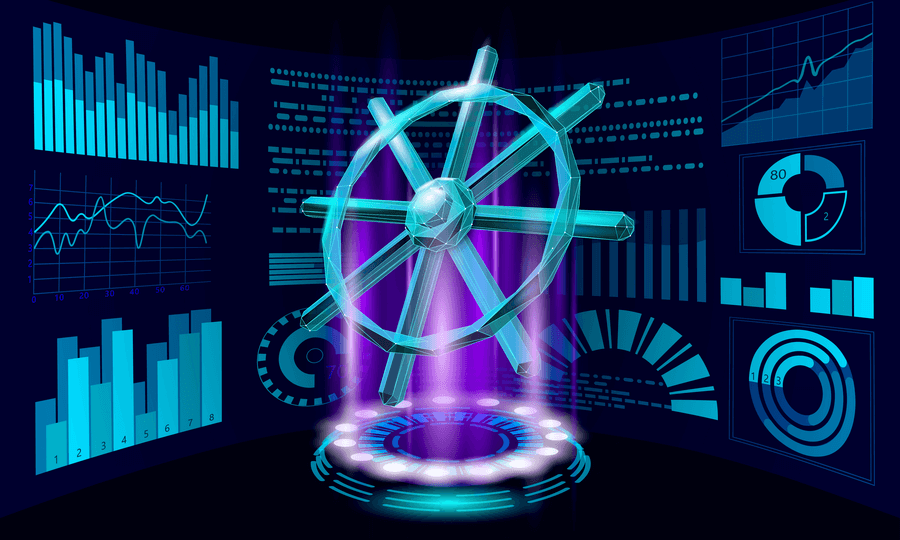 Troubleshooting a Kubernetes cluster can be a complex process, but in general, it can be broken down into a few steps. First, identify the source of the problem. This could be caused by a misconfigured service, a bug in the application, or an issue within the environment. Once the source of the issue has been identified, the next step is to collect logs and metrics from the environment to further diagnose the issue. This can be done by using monitoring tools such as Prometheus and Grafana. After gathering the necessary data, the issue can be further analyzed and a resolution can be determined. Finally, the issue can be addressed and the Kubernetes cluster can be restored to its original state.
Troubleshooting a Kubernetes cluster can be a complex process, but in general, it can be broken down into a few steps. First, identify the source of the problem. This could be caused by a misconfigured service, a bug in the application, or an issue within the environment. Once the source of the issue has been identified, the next step is to collect logs and metrics from the environment to further diagnose the issue. This can be done by using monitoring tools such as Prometheus and Grafana. After gathering the necessary data, the issue can be further analyzed and a resolution can be determined. Finally, the issue can be addressed and the Kubernetes cluster can be restored to its original state.
In order to ensure that these types of issues don’t occur in the future, it’s important to have a comprehensive monitoring system in place. This can be done by utilizing logging and metric tools such as Grafana, Prometheus, and Elasticsearch. These tools can provide valuable insights into the performance and health of the cluster, and can alert the team when anomalies are detected. Additionally, having a good CI/CD pipeline and testing framework in place can help to ensure that bugs are caught quickly and can be resolved quickly.
-
How do you secure a Kubernetes cluster?
Securing a Kubernetes cluster is a multi-faceted process that involves multiple components. First, it is important to secure the nodes and the network that the cluster is hosted on. This includes ensuring access control, setting up firewalls, and configuring authentication. Next, it is important to secure the Kubernetes components themselves, such as the API server and the container runtime engine. This includes setting up authentication and authorization, configuring Pod security policies, and creating network policies. Finally, it is important to secure the applications running in the cluster. This includes using container images from trusted sources, using encrypted communication protocols, and setting up application-level security policies.
Overall, securing a Kubernetes cluster requires a comprehensive approach to security, as there are many different components and layers to consider. By taking the steps outlined above and properly configuring the various components and settings, organizations can ensure a secure Kubernetes cluster and protect their applications and data.
-
How do you use Kubernetes network policies to control network communication?
Kubernetes network policies allow administrators to control communication between resources within a Kubernetes cluster, such as pods, services, and namespaces. Network policies can be used to define which sources can access which destinations and what types of network traffic are allowed. By using network policies, administrators can control which services are allowed to communicate, and ensure that the traffic is encrypted and secure. Furthermore, network policies can be used to limit access to specific ports and IP ranges, and restrict access to specific services or namespaces.
Network policies can be used to create secure communication between resources in a Kubernetes cluster. For example, network policies can be used to create a secure network segmentation that limits the ability of a malicious actor to access sensitive data, or to limit the flow of traffic between different services. Network policies can also be used to restrict access to specific services and ports, and to ensure that communication between different services or namespaces is encrypted. By using network policies, administrators can create a secure environment for their Kubernetes cluster and ensure that communication between resources is secure and compliant with security and governance policies.
-
How do you use Kubernetes to manage stateful applications?
Kubernetes is an open source platform for automating deployment, scaling and management of containerized applications. It can be used to manage stateful applications by providing persistent storage volumes and persistent identities. Kubernetes supports persistent volumes that provide the same file system interface, regardless of where the underlying storage is located. It also supports persistent identities, which are used to identify and manage the applications, ensuring that they always have the same identity regardless of the node they are running on. Kubernetes also provides auto-scaling, which allows applications to be scaled up or down based on demand. This allows stateful applications to scale up and down in response to changes in demand, ensuring that they are always available and running optimally.
Kubernetes also provides a set of tools for monitoring and managing stateful applications. These tools allow administrators to track the health of applications, and to detect and respond to any issues that might arise. This helps to ensure that applications are always running optimally, and that any problems can be quickly identified and resolved. Additionally, Kubernetes also provides a range of integrations with other services, allowing applications to be easily managed and monitored from within the Kubernetes platform.
-
How do you use Kubernetes to manage multiple clusters?
Kubernetes can be used to manage multiple clusters in a variety of ways. One way is to use the Kubernetes cluster federation feature, which allows for the management of multiple clusters from a single control plane. This way, Kubernetes can be used to create, scale, and manage multiple clusters from a single source, making it more efficient and cost-effective. Additionally, Kubernetes can be used to manage multiple clusters using multiple namespaces, allowing for the segregation of resources and workloads in different clusters. This allows for more precise resource allocation and control over the clusters, ensuring that resources are used efficiently.
Kubernetes can also be used to deploy applications across multiple clusters. This is done by leveraging a tool like Helm, which allows for the creation of “charts” that can be used to deploy applications across multiple clusters in a single command. This makes the deployment process faster and more efficient, while also allowing for the management of multiple clusters in a single command. Additionally, Kubernetes provides a range of tools and services that can be used to maintain, monitor, and troubleshoot clusters, further increasing the efficiency of managing multiple clusters.
-
Can you explain how you have used Kubernetes in a production environment?
I have used Kubernetes in a production environment to help manage our application deployments. We used Kubernetes to create pods for our microservices, set up configurations, and manage resource utilization. We also used Kubernetes to set up auto-scaling and auto-healing features, allowing us to easily scale up or down depending on the load. Additionally, Kubernetes allowed us to monitor the health of our application, allowing us to quickly identify any issues and address them before they impacted our customers. Overall, using Kubernetes in our production environment has allowed us to provide a reliable and stable service to our customers.
We also utilized Kubernetes to provide continuous integration and continuous delivery (CI/CD) pipelines for our applications. This allowed us to quickly and easily update our applications with new versions and deploy them to production with minimal downtime. Kubernetes also allowed us to easily roll back any changes that caused issues. This has allowed us to quickly identify and address any issues that arise and ensure that our applications are always running smoothly.
The following is a list of additional potential interview questions for a Kubernetes Engineer role. These questions are intended to provide a deeper understanding of the candidate's knowledge and experience with Kubernetes. This list is not exhaustive, and the actual questions asked in an interview may vary depending on the specific requirements of the company and the role. However, understanding and being prepared for these questions can give a candidate a better chance of success in an interview for a Kubernetes Engineer role.
Preparing for a Kubernetes Engineer interview can be daunting, but it is important to be familiar with the key concepts and questions that are likely to be asked. The list of questions provided in this article is not exhaustive, but it is a good starting point to help you understand the breadth of knowledge required for a Kubernetes Engineer role. By understanding the key concepts and being prepared to answer questions related to them, you can increase your chances of success in an interview for a Kubernetes Engineer role.
In conclusion, this article provides a set of potential Kubernetes Engineer interview questions to assist candidates in preparing for an interview, and to understand the knowledge and experience required for the role. It is important to remember that the actual questions asked in an interview may vary depending on the specific requirements of the company and the role, but being familiar with the key concepts and being prepared to answer related questions can increase your chances of success.